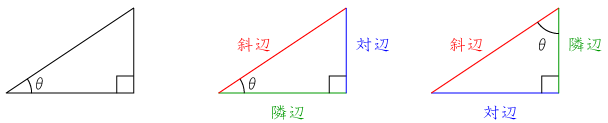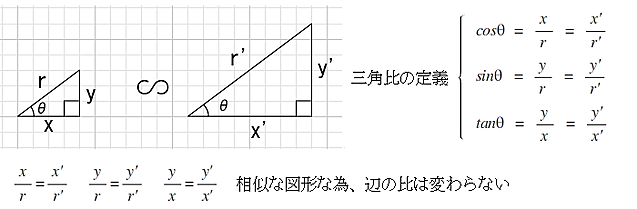三角比の定義
|
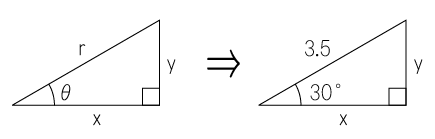 | \(r\cos { \theta } =r\frac { x }{ r } \quad \quad \rightarrow \quad \quad x=r\cos { \theta } \\ r\sin { \theta } =r\frac { y }{ r } \quad \quad \rightarrow \quad \quad y=r\sin { \theta } \) |
たとえばθ=30°斜辺rの長さが3.5の時のxとyの長さを知りたいときunityで計算するには以下のようなコードになる
<unityのコード例>
1
2
3
4
5
6
7
8
9
10
11
12
13
14
15
| - | - | | | | | | ! ! | |
出力
r=3.5 θ=0.5235988 x=3.031089 y=1.75
tanθは一次関数式の傾きとしても取り扱える
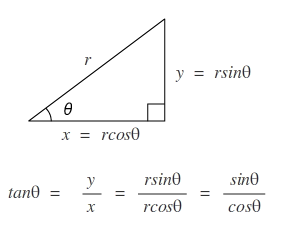
ラジアン(RadianAngles:弧度法) 
三角関数では角の大きさを測る引数に弧の長さの実数であるラジアンを利用する。日本人が日常で角度を測る際、分度器などで使う°はオイラー角(EulerAngles)と呼ばれる単位値であり実数ではない(メートルやキログラム等の単位値と同類)
1回転 = 360° = \(2\pi\)
通常、角はギリシャ文字θ(シータ)を用いて表される。aを°によるオイラー角度とするとラジアンを求める単位変換式は以下になる
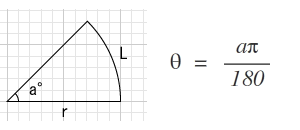
基本的にLの長さによる単位の無い実数となり y=cos(x)等の実数の関数式に対して比の値として扱える事になる(だから三角関数に対してラジアンが利用される)。unityでMathf.sin関数に喰わせる引数もラジアンでありオイラー角ではないので注意。また相互変換には上記の式を利用すると便利だが\(\frac { \pi }{ 180 } \)は定数なのでunityにはMathf.Deg2Radなどの専用のプロパティが用意されている
三角関数の定義 
ラジアンと単位円、三角比を用いた三角関数の定義。原点を中心とした半径1の円周上にあってx軸正の方向から反時計回りにラジアン角θを取った座標位置を(cosθ,sinθ)とする。この定義よりθはオイラー角90°を超える角度が扱える事となる。三角形OABは常に直角三角形になるので「三角比」の考えと同時に「三平方の定理」が適用できる(尚、半径1の円を単位円と呼ぶ)
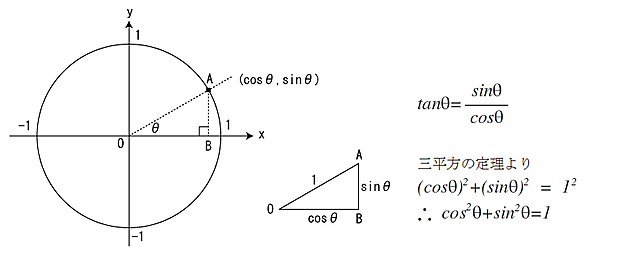
このcos(x)とsin(x)をグラフで描くと以下の様な波のグラフになる
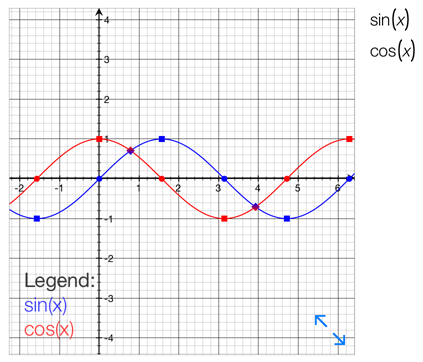
この実際の値の動きを視覚的に確認できるプログラムを作りました。unity_webプレーヤーで実際に触って挙動を確認できます
三角関数プレーヤー_for_Unity
負角、余角の公式 
θを時計回りに進めると負角(-)となり、以下の負角の公式が利用できる
\(\cos { (-\theta ) } =cos\theta \quad ,\quad \sin { (-\theta ) } =-\sin { \theta } \)
直角\(\frac { \pi }{ 2 } \)からθを引いた余りの角を余角と呼び、以下の余角の公式が利用できる
\(\cos { \left( \frac { \pi }{ 2 } -\theta \right) } =\sin { \theta } \quad ,\quad \sin { \left( \frac { \pi }{ 2 } -\theta \right) = } \cos { \theta } \)
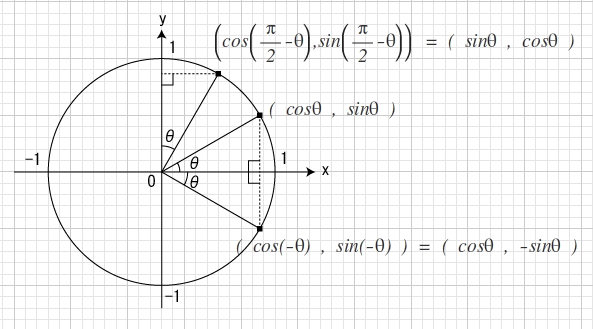
※unityのMathfクラスsin,cos関数ではマイナスの引数でも上記の公式を内部で処理し正確に値を算出します
atan(アークタンジェント:逆正接) 
atan は tan の逆関数になる(つまり傾きから角度を得る)。傾きはわかっているが角度が判らない時に使うと便利。逆算が可能なのでゲームコードで利用される頻度は比較的高い。返り値はラジアン角θとなる
\(\tan { \theta } =\frac { \sin { \theta } }{ \cos { \theta } } =\frac { y }{ x } \quad \quad \Leftrightarrow \quad \quad \arctan { \left( \frac { y }{ x } \right) } =\theta \)
arctanは幾つかの表現方法があり\(\arctan { \left( \frac { y }{ x } \right) }\) も\(\tan ^{ -1 }{ \left( \frac { y }{ x } \right) } \)も同じ意味となる
unityのコードではAtanやAtan2で表される
<unityのコード例>
1
2
3
4
5
6
7
8
9
10
11
12
13
14
15
16
17
18
19
20
21
| - | | - | | | | | | | | | | | ! ! | |
出力
cos=0.8660254 sin=0.5 tan=0.5773503 arctan=30 arctan2=30
30°回転させたベクトル=(0.9, 0.5) arctan関数で逆算した値=30
有名なsin,cos値 
最低限、暗記しておいた方が良いsin,cos値
| cos(0°) | 1 | sin(0°) | 0 |
| cos(30°) | √0.75 = 0.866~ | sin(30°) | √0.25= 0.5 |
| cos(45°) | √0.5= 0.7071~ | sin(45°) | √0.5= 0.7071~ |
| cos(60°) | √0.25= 0.5 | sin(60°) | √0.75 = 0.866~ |
| cos(90°) | 0 | sin(90°) | 1 |
45°を境にsin,cosの関係が対称になっている
上の表から以下の式で三平方の定理が成立している事が確認できる
\(\cos ^{ 2 }{ (30) } +\sin ^{ 2 }{ (30) } =1\quad \quad \rightarrow \quad { \quad 0.866 }...^{ 2 }+{ 0.5 }^{ 2 }=1\)
添付ファイル:
![[PukiWiki] [PukiWiki]](http://unitylabo.s601.xrea.com/xoops/modules/xpwiki/image/pukiwiki.png)